Your best resource is your people
Control and grip your people as well as your fleet
A rental operation is not just about machines and equipment - your team is just as important. RentMagic ensures that you can also make optimal use of your employees, their skills and availability. From planning to task management, from workflows to synchronization with existing systems - this is how to get the best out of your most important resource.

Different resources
More than just employees
In addition to your staff, you need other resources for a successful rental operation. Think company vehicles, special tools, cranes or other equipment needed for deliveries and service. RentMagic treats all these resources in the same way as your employees - with scheduling, availability and allocation.
Integrated resource planning
Plan not only who will do a job, but also what resources are needed to do it. A delivery of heavy machinery requires a truck as well as an experienced driver. A service job might need special tools AND a certified mechanic. The system ensures that all required resources are available at the same time.
Optimal use of all resources
By centrally managing all your resources, you avoid bottlenecks and maximize utilization. See which company vehicles are used the most, which tools are needed often and where possible bottlenecks exist. So you invest smartly in new resources and plan more efficiently
Planning
Smart staff scheduling for optimal deployment
Plan your employees based on their competencies, availability and work location. A crane operator cannot simply operate a boom lift, and someone working in Amsterdam cannot be in Utrecht at 8 am. RentMagic takes into account all factors important for realistic planning.
Integrated with material planning
Staff scheduling works seamlessly with your material planning. When you schedule a delivery, the system immediately shows which drivers are available and which employees have the correct certification. This prevents situations where you have equipment but no suitable employee.
Respond flexibly to changes
In the rental business, things are constantly changing - rush jobs, sick employees or out-of-town projects. Planning helps you quickly find alternative solutions and implement changes. Who can step in, which jobs can be rescheduled and how do you handle the unexpected?
Synchronization with Outlook
Personal calendars automatically synchronized
Link RentMagic directly to your employees' Outlook calendars. All appointments and tasks from RentMagic can be included in the planning between the personal appointments. This prevents you from scheduling employees at times when they are not available.
Overlay display
In Outlook, it is possible to enable the overlay view to give people the best view of the tasks from RentMagic. Everything is then integrated into one calendar. Very convenient and clear.
No more double bookings
Through direct synchronization with Outlook, you always have up-to-date information about the availability of your team. Employees no longer have to manually tell you when they are free and you no longer have to guess whether someone is available. The system just knows.
Workflows and tasks
Structured processes for consistent working
Define workflows that specify the steps to be performed for different processes. For example, a delivery consists of loading, transportation, delivery and signature pickup. The system ensures that each step is checked off before the next can begin.
Real-time progress and communication
Track the progress of workflows in real-time and see where any delays occur. Employees can communicate problems or changes instantly so that schedules can be adjusted in a timely manner. This prevents surprises and ensures satisfied customers.
Contracts for definite and indefinite periods can be created. Every commercial document can be linked to a contract, so that tiered or other price agreements are calculated immediately - always the right price at hand!
Period prices agreed upon, for example with discounts, are all tracked on an order and even on the lines. Prices can also be adjusted specifically on an order (e.g. a one-time deal), which then remain applicable for the entire term of the order.
You can set a lot if you want, but you can also keep it simple. That's entirely up to you.
Achieve more together
Work smartly with your colleagues
A rental operation is teamwork - and good teamwork requires smart organization. RentMagic helps you get teams to work together effectively by distributing tasks automatically, balancing workloads and making sure everyone knows what is expected of them. That way you not only work harder, but more importantly, work smarter.
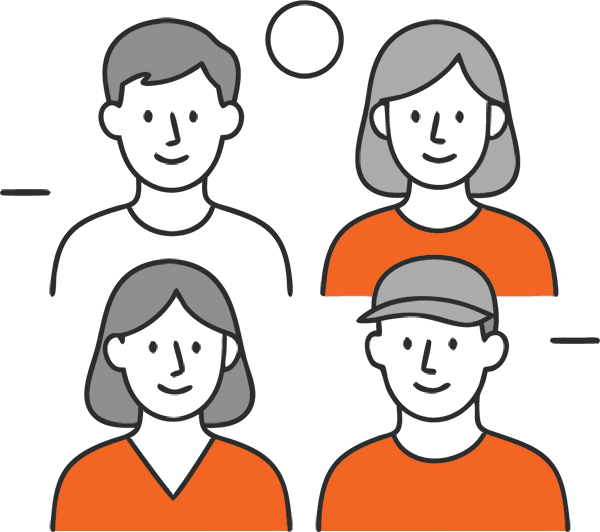
Creating Teams
Organize employees into logical groups
Create teams that fit your company structure and way of working. Create a delivery team with drivers and loaders, form a service team with mechanics and technicians, or create a project team for large jobs. Each team will have its own tasks, schedule and responsibilities.
Flexible team composition as needed
Employees can be members of multiple teams depending on their skills and duties. For example, an experienced mechanic can be part of both the service team and the emergency team. This way you make the best use of the talents and expertise in your organization.
Team leaders and responsibilities
Designate team leaders who maintain an overview of their team's tasks and performance. They can assign tasks, set priorities and ensure deadlines are met. This clear hierarchy ensures efficient communication and clear responsibilities
Automatic workload distribution
Fair task distribution without manual puzzling
RentMagic automatically distributes tasks to available employees (or teams) based on workload, competencies and location. No one gets too much on their plate while others have little to do. The system ensures a fair distribution that takes into account what everyone already has on their schedule.
Smart algorithms for optimal efficiency
Automatic distribution takes into account scheduled capacity and urgency of tasks. This way you not only work fairly, but also as efficiently as possible.
Less stress, better performance
Balancing workloads automatically prevents overload and stress on your team. Employees can focus on their work without worrying about unequal treatment. This leads to higher productivity, less absenteeism and a better work atmosphere.
Task Queues
Clear list of open tasks
All open tasks end up in organized queues for team members to choose from. From urgent deliveries to routine maintenance - everything is neatly listed with clear priority and time required. This way, everyone knows what needs to be done and in what order.
Employees choose appropriate tasks
Instead of just assigned tasks, employees can pick their own tasks from the queue that suit their skills and available time. This gives them more autonomy and ensures that tasks are picked up faster by people who are suited to them.
Automatic prioritization and filtering
Tasks are automatically sorted by urgency, deadline and type of work. Urgent jobs are at the top, routine work at the bottom. Employees can filter by their specialization so they see tasks that match their competencies. This keeps the queue clear and workable.

Configure time slots
Working hours that suit your business
Set the right working hours for each employee and team - from standard office hours to flexible shifts and weekend work. Some drivers start early, mechanics sometimes work shifts, and office staff keep regular hours. RentMagic schedules tasks only within the configured time slots.
Difference between opening hours for customers and for staff
Time slots can also be applied for customer opening hours. When can a customer stop by for materials? This is all configurable with specific time slots.
Receive task list on the mobile app
Your employees are on the road all day and don't always have access to a computer. Through the mobile app, they receive their personal task list directly on their smartphone or tablet. From morning deliveries to service jobs, everything is clearly displayed on their screen with all the necessary information.
Tasks can be checked off immediately when completed, photos added to damage reports, and signatures collected for delivery confirmation. With real-time updates, the office always knows how the day is going and can adjust schedules on time when unexpected situations arise.
This keeps everyone informed without constantly having to call or send messages. Employees work more independently and efficiently, while management always maintains oversight of the progress of all activities.


