Dashboards that tell your story
Build your own dashboards
Every business is unique and needs different information to function properly. RentMagic lets you create your own dashboards that fit your exact needs and operation. Whether you want an overview of your entire operation or specific figures per location - the system adapts to what you find important.
By choosing which information is displayed prominently, you work more efficiently and make the right decisions faster. From operational overviews to strategic management information, you decide what you see and how you see it.

Clear dashboards
All important information at a glance
A good dashboard shows only what is relevant and does so in a clear way. The dashboards within RentMagic give you instant insight into the health of your business: how much equipment has been rented out and what is your income this month? No unnecessary details, just the numbers that simply matter.
Intuitive visualizations that everyone understands
Complex data is turned into understandable graphs, colors and indicators. Green numbers for good performance, red warnings for points of attention and clear trends that show whether you are on track. Even employees without a financial background instantly understand where the company stands.
Customizable to your priorities
Place the widgets and charts that are most important to you prominently on your dashboard. Whether you focus on revenue, customer satisfaction or material utilization - the dashboard shows exactly the information you need for your daily management of the company.
Dashboard per warehouse
Local overview, central control
Each site or warehouse gets its own dashboard with relevant local information. How much equipment is ready for rental, what deliveries are scheduled today and what is the performance of this location? Warehouse employees and branch managers immediately see what is going on in their own area.
Compare performance between locations
Dashboards per warehouse allow you to easily see which branches are performing well and where improvements can be made. Which branch has the highest sales per square meter, where does inventory turnover run best and which location scores highest on customer satisfaction? These comparisons help optimize your entire network.
Local focus with central data
Although each warehouse has its own dashboard, all data remains centrally available to management and headquarters. This way you combine local autonomy with central control - each location can operate independently while management retains the overall overview.
Management reporting
Strategic insights for smart decisions
Management dashboards go beyond operational numbers and focus on strategic KPIs that really matter. Development of profit margins, trends in customer satisfaction, return on investment and market comparisons - all the information you need to set the direction of your business.
Predictive analytics and trend reports
See not only where your company is now, but also where it's going. Which material groups are growing the fastest, in which seasons are you performing best and where are future opportunities? These insights help make investment decisions and strategic plans.
Reports that convince directors
Generate professional reports for shareholders, banks or investors. Clear charts, benchmarks against the market and clear explanations of performance and prospects. This is how you demonstrate that your company is well-managed and is interesting for financing or partnerships.

Use of equipment
Understanding the performance of each machine
See exactly how often each item is rented out, how much revenue it generates and its total cost. Which machines are top performers that are constantly booked and which are down too often? This detailed analysis by serial number helps you make the right investment decisions.
Optimize your inventory composition
By analyzing usage and return per material group, you can intelligently adjust your inventory. Invest more in machines that are in high demand and consider disposing of equipment that is structurally underperforming. This is how you maximize the return on your rental fleet.
Predict maintenance needs and replacement times
Intensively used machines require more frequent maintenance and earlier replacement. By tracking usage patterns, you can proactively plan when major maintenance is needed or when it's time for new investments. This prevents unexpected downtime and optimal planning.
Export lists or documents
Sometimes you need data outside RentMagic—for your accountant, supplier, or external analysis. Easily export lists to Excel, CSV, or PDF formats that you can share or edit further. From customer overviews to equipment lists, from financial reports to usage statistics—basically all information is exportable.
You can also generate and export complex reports and documents with professional layouts. Create management reports for executives, overviews for insurers, or detailed analyses for your business partners. The system maintains all formatting and ensures presentable documents that are ready to use.
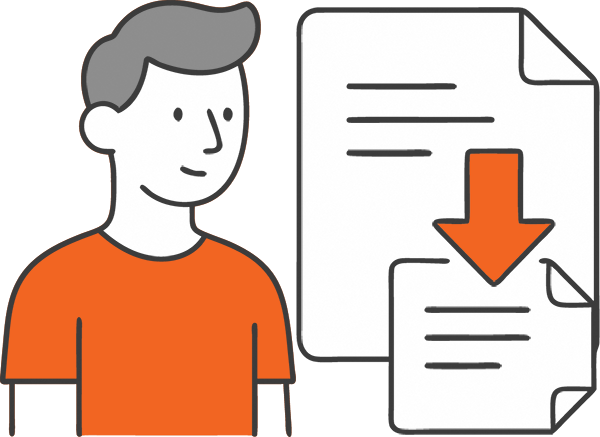
All the answers your business needs
Unlimited reporting
Standard reports often don't cover all the specific questions your business has. RentMagic offers unlimited reporting capabilities that allow you to generate any insight you need. From custom analysis to automated KPI tracking - the system adapts to your information needs rather than the other way around.
Flexible reporting gets you answers to all the questions important to your business. No more compromises because a report "almost" reflects what you're looking for - but precise information that helps you optimize your rental operation.
Custom reports
Reports that answer your questions precisely
Every business has unique information needs that standard reports don't always cover. With the built-in report generator, you build exactly the reports you need. Combine data from different modules, set custom filters and decide how the information is presented.
From simple to highly detailed
Whether you want a simple overview of material per location or a complex analysis of return per customer group per season, the report generator can handle it.
Add any calculations, make comparisons between periods and present everything in the layout that suits your organization.
Set up once, use regularly
Once you've created a custom report, you can save it and reuse it regularly. Schedule reports to be automatically generated and sent to relevant stakeholders. That way everyone gets the information they need in a timely manner without manual work.
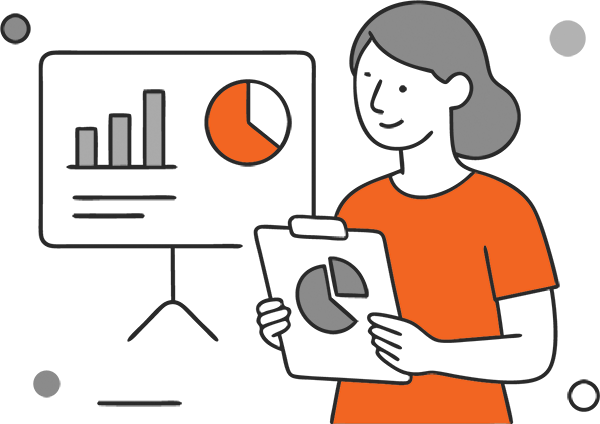
API integration
Retrieve data for external analysis
Through the REST API, you can query all RentMagic data for use in external reporting tools such as Power BI, Tableau or Excel. Combine rental data with external data sources for complete business analysis beyond what a single system can provide. That way you get the big picture of your business.
Automatically provide data to external systems.
Automatically provide reporting data to your accountant, bank or other stakeholders without manual export. The API provides up-to-date information that can be processed directly into external dashboards and analysis tools. This saves time and ensures consistently shared information.
Link with Business Intelligence tools
Integrate RentMagic data seamlessly into your existing BI environment. Add rental metrics to your corporate dashboards, combine operational data with financial reports and create a complete 360-degree view of your business performance. The API makes any integration possible.
Financial Reporting
Complete financial insights by period
Generate comprehensive financial reports that go beyond revenue alone. See profit margins by item group, analyze costs by category and track the development of your key financial KPIs. From monthly results to annual analyses - all the numbers your accountant and yourself need.
Yield and ROI per material group
Find out which machines produce the best returns by analyzing costs and revenues in detail. Including depreciation, maintenance costs, insurance and all other expenses that affect the true profitability of your rental fleet.
Reports that comply with accounting standards
All financial reports follow common accounting principles and are suitable for use by accountants and tax advisors. Export to formats directly usable for financial statements, tax returns and external financial audits. This way you meet all compliance requirements.

Use Power BI integration for unlimited reporting
For businesses that want to get the most out of their data, RentMagic offers seamless integration with Microsoft Power BI. Combine your rental data with information from other business systems and create advanced dashboards and analyses that go beyond traditional reporting.
With Power BI, you transform raw data into powerful insights with interactive visualizations, predictive analytics, and drill-down capabilities. Analyze trends over multiple years, compare performance with industry benchmarks, and discover patterns that help with strategic decision-making.
The direct connection ensures your Power BI dashboards always show current RentMagic data without manual exports. This gives you real-time business intelligence that elevates your business and delivers competitive advantage.

